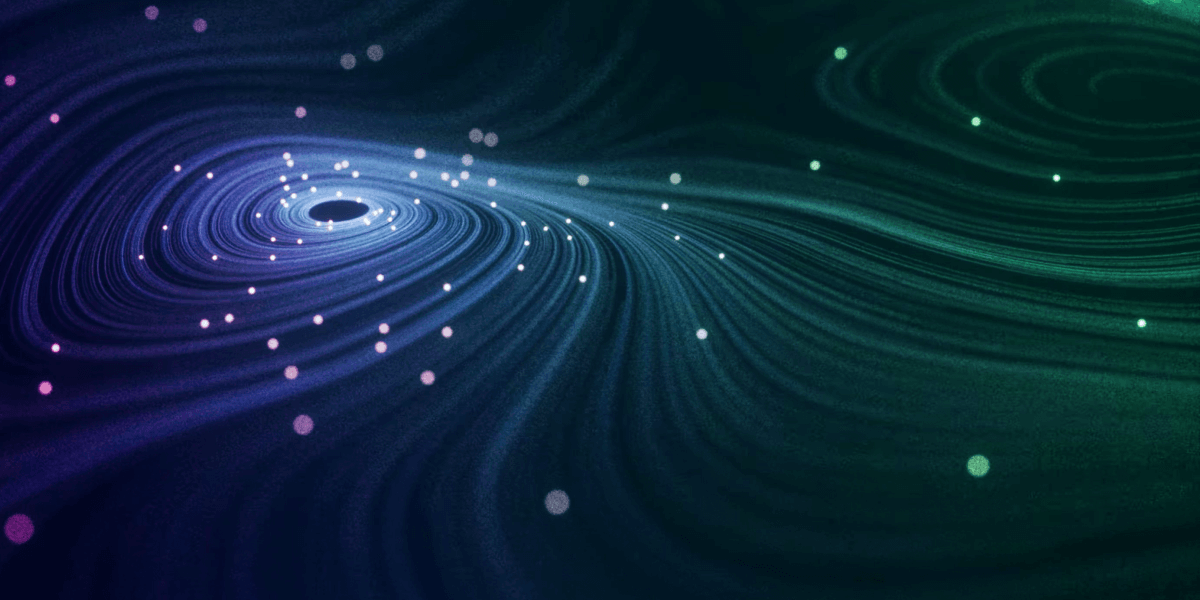With Microsoft Office 365 at the hub of corporate communication, SharePoint is a straightforward option among enterprises when it comes to collaboration solutions. To put it in context, SharePoint has over 200 million users globally, with approximately 78% of Fortune 500 firms using it and nearly 20,000 new users joining every day. Consequently, considering SharePoint's widespread infrastructure and strong connection with now-essential Microsoft Suite products, it's understandable that enterprises would want to base their knowledge management systems on it. But that cannot be done without a robust SharePoint file management system.
That is because, like any other modern-day technology, SharePoint comes with some limitations that can be resolved by using a SharePoint file management solution.
Searching in a SharePoint file management solution
SharePoint has a search feature capable of obtaining files with broad query criteria, but it soon becomes expendable when dealing with vast amounts of data and more detailed searches. Mainly because the SharePoint file management user search experience is highly influenced by how administrators set up the function, many a time impacting the search results that cannot be filtered by any category other than the document's age without extra customization. Therefore, due to these constraints, the SharePoint solution's out-of-the-box search feature often fails to provide fast, complete, and relevant results.
Metadata
Some would argue that the metadata helps improve native search capabilities in SharePoint, but it comes with its own drawbacks. You may use your SharePoint environment to apply formal tags with limited-term sets established by administrators, or you can use it to apply user-driven information. However, applying metadata to content within SharePoint governance can only be done manually in either instance. As a result, content classification is not scalable for businesses with vast amounts of files in SharePoint.
Furthermore, as tagging a complete content repository, file by file, is a massive task that will almost certainly need the collaboration of many knowledge workers, results obtained from the manual SharePoint file management process is often inconsistent. Even if the company takes every attempt to define and explain rules, people tend to develop their own interpretation and system for manually assigning information. These semantic differences can lead to search results that are confusing and inconsistent, undermining the purpose of simplifying a company's knowledge assets.
Automation
A data classification engine that can ingest the semantic and structural rules of a specific data taxonomy and then bulk-process large numbers of files by intelligently tagging them with the correct metadata according to the tagging rules and policies is required to produce rapid, relevant, and consistent search results. Unfortunately, neither of these tasks is possible with SharePoint right out of the box.
Filtering in a SharePoint file management system
The capability of native SharePoint search to classify information based on factors that cannot be captured via keywords is restricted. But a SharePoint file management search engine should be able to arrange results such that the most relevant and essential results appear first. This is because metadata keywords can't appropriately represent properties like data significance or sensitivity.
To conclude, the existing features of SharePoint are at par with the most commonplace data management requirements. However, organizations needing more must combine SharePoint with a data categorization tool that enhances SharePoint's out-of-the-box features with a more powerful search, an open information architecture, and taxonomy and term management to convert it into an effective knowledge management system. ZL Tech's SharePoint file management is one such solution that enhances SharePoint's existing features and delivers improved results. Reach out to our ZL Tech expert for more information and a customized adoption plan.